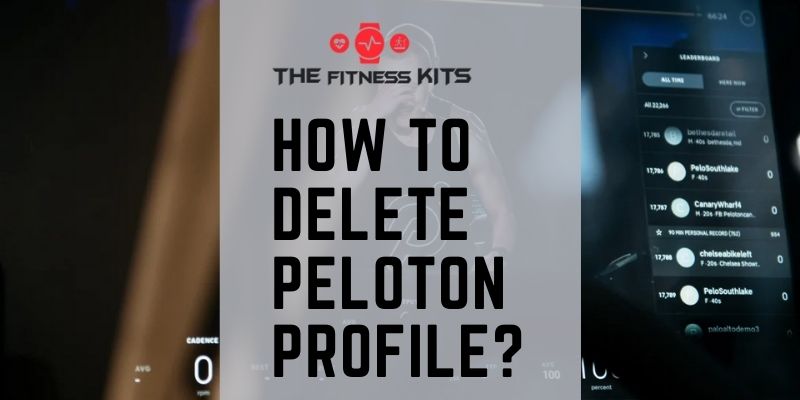Peloton bikes are superheroes to people who struggle to burn calories.
But people who are new to using these cycling bikes feel difficulty with operating the machines and managing their profiles. And, it’s only because they are newbies, things get to become a lot easier with time.
Now, in this article, we will simplify everything related to how to delete peloton profiles, how to use multiple accounts, and all you need to know.
How To Delete Peloton Profile
The problem with deleting your peloton profile is, it’s not like you can switch between several accounts by simply deleting one and logging into others.
The concept is wider like, if you and your partner use the same bike, both of you have to own monthly subscriptions and pay individually to enjoy your personal account.
So, when you need to delete your profile to let your partner log in, you need to cancel your membership for that time.
But hey, don’t fret just because things sound a bit complicated here. We are going to break down everything in bite-size chunks.
Let’s see how you can simply cancel your membership anytime and add your partner’s membership whenever you want. But worth mentioning before we dive deeper, there are different instructions for different platforms you subscribe to.
Android
When you’ve subscribed on an android device, these steps will help you cancel your digital membership from the peloton.
- Open Google Play Store.
- Staying signed in to the correct Google Account is a must.
- In the top right, you’ll find the profile icon, tap the icon.
- Then, tap the menu and go to the ‘payments & subscriptions’ option.
- Open the ‘Subscriptions’ option.
- Determine which subscription you want to cancel and select it.
- Now, tap ‘cancel subscription’.
- Finally, follow their instructions.
Web
So, what to do if you’ve subscribed through the web?
- First of all, browse members.onepeloton.com/preferences/subscriptions
- Then click on your specific subscription link
- You’ll find the option ‘Cancel Subscription, click on it.
- Finally, confirm your cancellation.
Roku
And, this is what you are going to do for canceling your membership from the peloton if you’re a Roku user.
- Press the ‘Home’ button on your Roku remote.
- Check where the star button (*) on your remote and press it to open the options menu.
- You’ll see an option ‘Manage Subscription’, select it.
- Then, select another option ‘Cancel Subscription to confirm your cancellation.
- Finally, select the ‘Done’ option.
IOS
This section is for iOS device users.
- Go into the settings of your tablet/phone.
- Can you see your name? Click on it.
- Then, click on ‘Subscriptions’.
- Select the Peloton option.
- Click on ‘Cancel Subscription’.
- Lastly, confirm your cancellation.
This is all you’re asked to do for removing your profile from your peloton when you’re not using the bike.
Therefore, anyone who has an individual account on your peloton can log in by simply putting their account info and tapping Login.
And, don’t forget to put your peloton screen in sleep mode or turn it off when you don’t use the bike.
How Many Profiles Can You Have on Peloton?
About two years ago, the peloton authority dropped the subscription price as well as updated some policies. One of the policies was that anyone can have ‘One User Profile’. Before the update, people could use three profiles by sharing one subscription.
So, although dropping the subscription was a helpful approach, people didn’t like the other update. Now, if you ask, how do I use multiple users on the peloton app? Then, multiple users need to have individual subscriptions to use your peloton app.
How to Delete a Ride On Peloton Bike
You can follow two different procedures to delete your peloton profile. Let’s see what’s what.
- Select your username and go to your profile. You’ll find the username on the home screen’s bottom left-hand corner. Then, simply select ‘profile’. Now, you’ll find a list of your previous rides on the left. Next, you can swipe to the left and press ‘delete’.
- You can delete your ride online as well. First thing first, go to your personal account. By clicking into your profile, you’ll notice a bunch of riders. Then, tap in the riders whom you want to remove.
Updating Your Profile on Peloton
Maybe you need to update any of your information or profile pictures. How can you do it?
- Go to your web profile first.
- Locate the username on your touchscreen (in the left-bottom hand corner).
- You’ll notice an option ‘My Account’, tap here.
- Now. you can easily update your username, location, email, phone number, and birthday.
And, the answer of ‘how can I update my profile picture on the peloton?’ is a bit different.
- First of all, go through the first few steps above and stop at ‘My Account’.
- You’ll find the ‘Change Picture’ option, tap here.
- Now, you can either import any of your photos from Facebook or capture a picture from the front-facing camera of your bike. Choose one according to your wish.
Also, if you find it difficult to adjust the peloton touch screen, you shold know the right way of doing adjusting the screen.
Frequently Asked Questions
How can I delete a follower request from the peloton?
As long as your profile is set to private, people who view your profile must send you a follower request. You can accept or reject the request. Tap on ‘Delete’ and that request will be rejected.
How to delete profile pictures on my peloton?
When you update the profile picture, you can select the existing picture and click on ‘Delete’
How much does the peloton app cost monthly?
The Digital Membership of Peloton requires 12.99 dollars+tax per month.
Can me and my wife switch to our profiles?
Yes, but only when you both have individual profiles with your own subscriptions.
Conclusion
So, it’s time to wrap up. We hope that we could make you understand how to delete the peloton profile in the right way.
If you are new to this peloton stuff, you may feel like things are complicated. But once you get used to it, everything will be easier than this.
Have a great journey with your peloton!
More To Read: