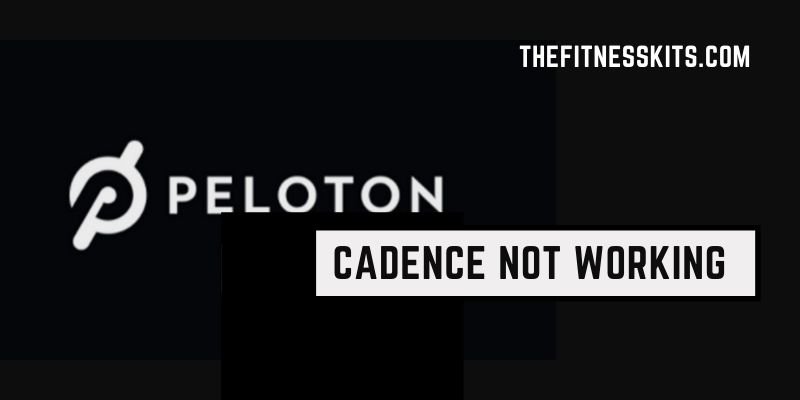Even people who are workmanlike using peloton bikes also get confused about some technical issues of the bikes. ‘Peloton cadence not working’ is one of the noteworthy problems.
Since you’re reading this, maybe you’re the same kind of sufferer. Luckily, this article will cover the topic with the common problems and their solutions so you can leave the page without having a single confusion.
Enough prologue, right? Let’s get to the point now.
What Exactly Cadence Is?
As a peloton user, maybe you know that the big number (on the left of the bike’s touchscreen) is the cadence. It actually lets you know how fast you are turning the pedals.
So, if you say there’s a cadence of 60 rpm, it means you can turn the crank at 360 degrees in one minute. While taking peloton classes, you’ll notice that the cadence will never exceed 120 rpm. Also, it doesn’t go under 50 rpm.
So, these are the normal and surface-level talks. But sometimes you may feel like the cadence isn’t working properly. Why does it happen and what are the solutions? Let’s know the answers together!
Why Does Peloton Cadence Not Working? How to Fix?
Most of the time, a loose connection between the touchscreen and the monitor cable causes the problem. In this case, you may see that there are no metrics on the touchscreen.
Another great way to inspect the cable-related problem is, check whether you can see the red light on the front part of your bike. If you see the red light, you can be sure that there’s indeed something wrong with the cables behind the monitor.
So, now you need help to resolve the issue. Here’s what you can do.
- There are two cables behind the touchscreen of your bike. Apply upward pressure on the cables.
- They are not supposed to be loose, make sure you firmly secure them in the ports.
The ongoing issue should be resolved. However, If you still face it:
- Completely unplug the cables.
- Once you remove the cables, check whether the prongs are damaged.
- If everything is okay, plug the cables back in.
Maybe you didn’t even see the red light or there’s no loose connection as well. Yet, if you still don’t get rid of the problem, then maybe something else is wrong.
Now, there’s only one way left without taking help from the peloton support panel and that’s resetting the touchscreen of your peloton. It’s not a big deal by the way. Just hold the On button for around 10 seconds and see whether the metrics showing up or not.
But if you still can’t get over the issues, the only way is to consult with the peloton support panel.
They will efficiently inspect and resolve the issue in no time. We recommend it strongly because you should never damage the expensive bike by experimenting with random DIY projects. In fact, you need to be super careful while adjusting the peloton screen to avoid any damage.
How to Ideally Connect Your Cadence Sensor
If the question ‘how do you get cadence up on peloton?’ pops up in your mind, this section will help you.
Connecting the cadence sensor is an easy-peasy task so you don’t have to be so skilled to do so. But hey, make sure you follow the instructions right and be careful while doing it. And, these instructions are for iOS.
- Open the Peloton Digital iOS app first and start a cycling class.
- You’ll find the option ‘Connected devices’, click on it.
- Now, tap cadence.
- Pair the cadence monitor by tapping the name of your device. Then, you should see the live cadence metrics appearing.
- And, this pairing process is for once. Next time (when you start working out), the monitor should automatically pair when you’ll wear the cadence monitor.
To get the most use of the monitor, make sure you turn off the touchscreen when it’s not in use.
Sometimes, users face trouble with pairing their cadence sensors. This can happen when it’s paired with other devices. But if the problem remains when the cadence is paired with the right device, then maybe you should recharge or replace the battery.
Frequently Asked Questions
What is a perfect cadence on the peloton?
Well, it depends on the capability of your body. Yet, most users aim for 90 RPM whereas recreational users go or around 60-80 RPM. But if it’s about an advanced user, some even ride at 110 RPM.
Is a cadence sensor worth it?
Yes, definitely it is. It will help you to measure speed, distance, and the effort you make while cycling. But sometimes, the sensors can provide inappropriate data so be careful while buying one.
Is cadence more important than resistance?
The answer is a big NO. Remember that resistance is not useless. You can start with a high cadence with low resistance but over time, you need to deal with higher resistance. It will provide you more strength and power.
Can I see cadence on peloton app?
Yes, you can if it’s the peloton digital for iOS.
Conclusion
You surely have got a nice and clear answer to the question – ‘why is my peloton cadence not working?’.
You also realized that sometimes the issues aren’t such big deals but sometimes you may need to get help from the peloton support panel. However, we wish that you get rid of the issues without so many hassles. Good luck!
More To Read: