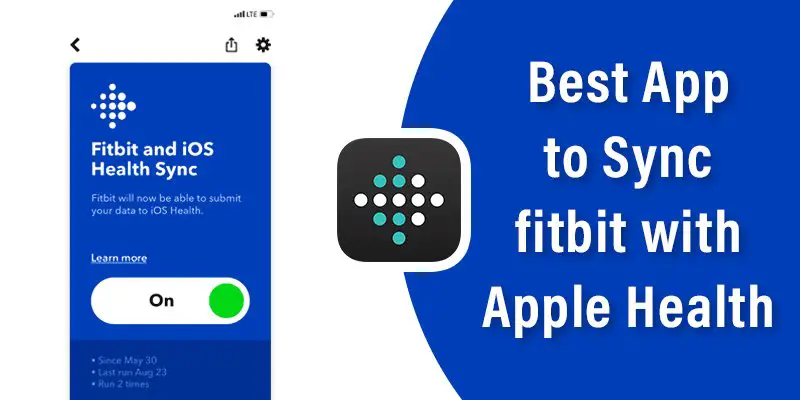Are you looking for the supporting apps which can sync your Fitbit with the Apple health product? We will show the seven best app to sync Fitbit with Apple health.
If you can sync Fitbit with your Apple health, you can be able to track your health issues, and fitness counts easily. You can keep your general information about your health in one location of your Apple product.
You will be able to integrate all the information about the measurements of your running, your nutrition, medical records, blood pressure, and so on. It will be easy to track all types of Fitness tracking information and recorded information about other health accessories of Fitbit.
To connect this Fitbit to sync with apple health needs the support of a third-party app. Here is the discussion of the best apps that can connect your Fitbit and other health-related apps with your Apple health.
Best App to Sync Fitbit with Apple Health
1. Sync for Fitbit
“Sync for Fitbit” is such an app that puts all the data in the iPhone health app automatically and correctly.
The app “Sync for Fitbit,” at first, downloads the Fitbit history from your Fitbit data. Then it stores all the pre-checked information in your Apple health app. This app does this manually for the first time but then it auto-sync the data in the background several times per day.
Pros:
- No need for the manual syncing instead of auto-sync from time to time.
- Auto-syncing works in the background features.
- The Fitbit Aria scale data is also put to Apple health.
- It can sync up to 12 fields. You can customize which area you want to sync as you wish.
- It provides a step by step instruction page.
Cons:
- This app cannot access the intra-day heart rate data as Fitbit restricts it. But, the team is working to have access soon.
2. Power Sync for Fitbit
Get the Fitbit and the Apple health at one place by free syncing of “Power Sync for Fitbit” app. This app also auto-sync your health data. This app concerns the security of the customers, and so, it works to keep all your data safe and secure.
Pros:
- This app supports every type of Apple device.
- It allows switching between multiple accounts of Fitbit.
- It supports all types of health data from heart rate, steps count, weight, body fat, body mass, water calories, to sleeping routine.
Cons:
- It can provide only daily data, and so, it cannot sync intra-day data.
3. Fitbit to Apple Health Sync
The “Fitbit to Apple Health” app downloads and stores all the data of the entire history of your Fitbit to Apple health. This app also manually syncs for the first time and then auto-sync the background data multiple times for a whole day.
Pros:
- This app can work for all types of Fitbit like Fitbit Ace, Alta, Blaze, Ultra, Versa, One, etc.
- It can sync data to apple health up to 14 fields.
- It can transfer data of years.
- This app does not overwrite any data.
Cons:
- It cannot sync intra-day data of your heart rate.
- It can decrease the battery life because of the running GPS in the background.
4. Fit Sync for Fitbit to Health
To sync your Fitbit data to your Apple health easily, accurately, quickly and avoiding the duplication of data, “Fit for Fitbit to Health” is one of the perfect apps.
Pros:
- It supports the daily data of steps, flights climbed, a distance of walk or run, resting energy, active energy, food calories, water etc.
- Provide the option of using the reminder’s notification system.
- It saves the daily data at the start of the day.
- To provide strong safety, it does not store any data instead put all the data immediately into the apple health and discard it from the app.
Cons:
- For the full sleeping sync and Fitbit body data sync, you may need the help of another app.
- This app only can access the heart rate daily data.
5. Sync Solver for Fitbit
This is one of the most-used apps to sync Fitbit with Apple’s health. It supports all the data of Fitbit to sync with Apple. It also auto-sync after the first manual sync in the background.
Pros:
- It supports the data of flights climbed, steps, weight, body mass, and body fat percentage, sleep analysis, resting calories, active calories, dietary calories, water, walking and running distance and weight.
- It is working for more improvements.
- It provides the best security of your data.
Cons:
- To keep up the auto-sync feature on, you may manually sync it from time to time.
- It does not store intra-day data like others too.
6. Fitbit Import
The “Fitbit Import” app is greatly designed. It can import data from the Fitbit to your Apple health flawlessly. With the help of this, you can get all the Fitbit data in none other than Apple health.
Pros:
- It can sync all kinds of weight, fat percentage, and workouts.
- You have the option to choose and configure the type of data that has been imported.
- This app also can sync data in the background.
- This app is currently improving to handle API operations.
Cons:
- This app can do only those features that API follows.
- This app only syncs three months of past data.
7. Data Manager for Fitbit
The “Data Manager for Fitbit” helps to sync data from the Fitbit to Apple health and gorgeously make this visible.
Pros:
- This app can work with every type of Fitbit tracker.
- This app can work with all types of Apple devices.
- This app ensures the security of data.
Cons:
- This also cannot store intra-day data.
These are all the best app to sync Fitbit with Apple health
Conclusion
You can pick up anyone from this list without any worry because these all are the top 7 apps. After checking these app’s features and pros. and cons. From this article, it will be easy to choose the best app to sync fitbit with apple health.
- 7 Best Shampoo and Conditioner for Swimmers Hair With Buyers Guide
- 7 Best Face Wash For 11 Year Old: Preteen Care
- 7 Best Cooling Fan for Zwift 2021
- 7 Best Wheels For Crit Racing With Updated Buyers Guide
- 7 Best Garmin Bike Computers of 2021 & Updated Buyers Guide
- Best Fitbit Sleep Tracker Reviews– Top 7 Tested Picks 2021