We know Polar H10 is a heart rate sensor that helps read the heart rate during any workouts. But to monitor the heart rate, you need to sync the Polar H10 with any Apple Smartphone or watch.
Now the question is how to use Polar H10 with Apple watch. Do not worry because, in this content, we are trying to explain the pairing process of the Polar H10 heart rate sensor with Apple Watch by providing simple steps.
To learn in detail, go through the next segments of this article and clear your question ‘how to use Polar H10 with Apple Watch’ as well successfully pair the Polar H10 with your Apple Watch.
Brief Information about the Polar H10
The polar H10 heart rate sensor comes along with a chest strap that allows you to wear it around your chest and monitor the real data of your heart rate during any exercise.
There are two electrodes both in the strap and the sensor so that you can attach the sensor with the chest strap.


How to Use Polar H10 with Apple Watch
Now to learn how to use Polar H10 with Apple Watch you can follow the given steps-
Step 1: Attach the Sensor with the Chest Strap
To activate the Polar H10 sensor at first, you need to attach it with the chest strap properly, as shown in the figure below, and after that, wear the strap around your chest so that it can take the perfect reading of your heart rate.


Step 2: Do Not Pair the Sensor with Your Smart Phone
If you want to use the Polar H10 heart rate sensor with your Apple Watch, make sure you have not paired the sensor with your Apple Smartphone before. If you have synced the sensor with your smartphone, in that case, your watch might not find any devices for syncing.
In the given figure, you can see Polar H7 is paired with the Apple Phone, and as a result of that, the Apple Watch could not be able to find any health devices to pair.
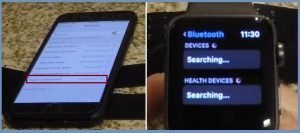
Step 3: Go to the Settings Option of Your Apple Watch
From this step, the primary syncing process starts. You can sync the Polar H10 heart rate sensor without using any app.
At first, you need to go to the settings option of your Apple Watch, as shown in the figure below.
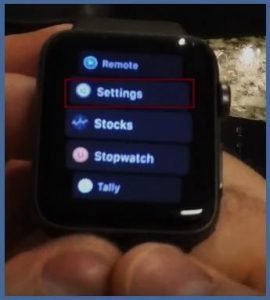
Step 4: Select Bluetooth Option from Settings
From the settings option of your Apple Watch, now you need to go to the Bluetooth option as shown in the picture and wait until your Apple Watch finds your Polar H10 heart rate sensor.
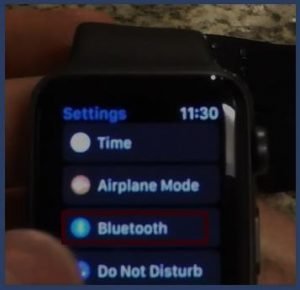
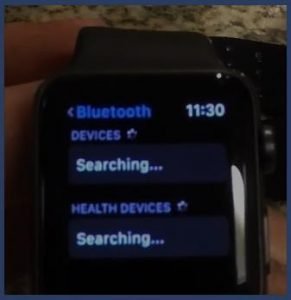
Step 5: Pair Your Polar H10 to Start Your Workout
It is the final step before starting your activities. Now all you need to do is to pair the Polar H10 using your Apple Watch so that you can start your activity.
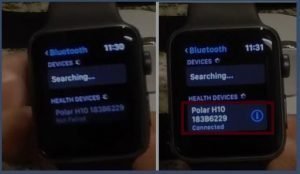
Step 6: Start Your Workout
Now to start monitoring your heart rate, go to the activity option of your Apple Watch as you usually do, then select your workout goal.
Within a few seconds, your Apple Watch will start showing your heart rate accurately that the Polar H10 heart rate sensor is measuring.

Why Use Polar H10 Heart Rate Sensor?
A common question may arise in our mind why should we use a Polar H10 heart rate sensor when the Apple Watch itself can take your heart rate.
As you are an Apple Watch user, then you might have noticed that during your workout, Apple’s two series watch only activates for 15 seconds to save battery life. But using the Polar H10 heart sensor, you can instantaneously monitor your heart rate.

Another reason for using the Polar H10 heart rate sensor is the accuracy of the reading. The Apple Watch sometimes could not monitor your heart rate accurately so that it is better to go for a Polar H10 heart rate sensor.
See the figure given below, and you will understand the difference. You can see in the given picture, the yellow-colored section is a bit confusing, and it is not providing the accurate value of heart rate.
Now consider the second section of this picture here you will see using a Polar H10 heart rate sensor you can achieve more accuracy in the process of monitoring the heart rate.

Verdict
Following these steps, you can successfully learn how to use Polar H10 with Apple Watch. We are optimistic that you will find this article useful, and all your confusion will come to an end.
Set your workout goal and monitor every beat of your heart with the help of a Polar H10 heart rate sensor by syncing it with your Apple Watch.
- 9 Effective Exercises Alternative to Step ups!
- How to Create a Training Plan in Garmin Connect
- How to Use Polar Heart Rate Monitor: 2-Different Process
- How To Change Time On Fitbit
- Jump Rope Alternative | Workout Smoothly
- Garmin Fenix Vs Vivoactive – Who Owns the Fitness Trackers World?
- Garmin 245 vs 645 || Which Is The Best Smartwatch For Runners?
- 9 Best Garmin for Mountain Biking With Comprehensive Reviews
- 7 Best Batteries For Garmin Vector 3- Perfect Picks For Garmin Owner
- 7 Best Heart Rate Monitor for Garmin Edge 520 with a Complete Buying Guideline

