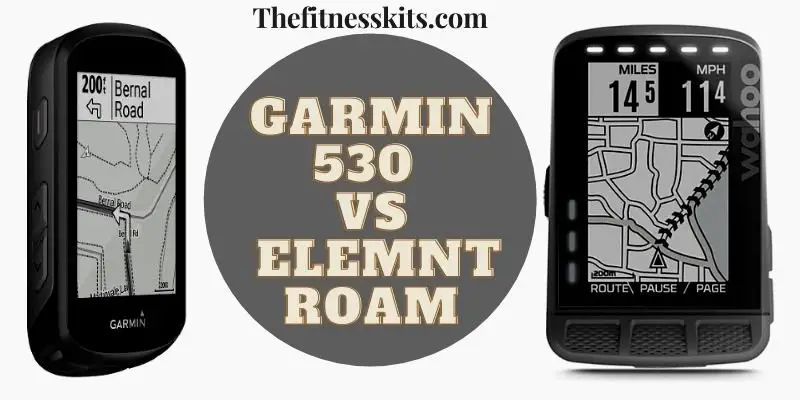Are you in a fix in selecting between Garmin 530 Vs ELEMNT ROAM? Garmin 530 and ELEMNT ROAM both are from two renowned brands Garmin and Wahoo, respectively. Being disconcerted in this case is typical because the competing features of these two GPS cycle computers show you a confusing picture.
Navigation mapping and availability of performance data are the essential building blocks for any bike computer. But it would be best if you see how effectively they proceed with these functions. In this article, we are representing the detailed features of Garmin 530 and ELEMNT ROAM. You will learn how these two differ from each other to choose the best-served device for your bike.
Garmin 530 Vs ELEMNT ROAM – Substantial Differences
Numerous distinguishable features are available in Garmin 530 and ELEMNT ROAM GPS cycle computers. If you want to reach an informed decision in picking up the better one among Garmin 530 Vs ELEMNT ROAM, you should look at their key differences that we are exhibiting before you.
Garmin 530 |
ELEMNT ROAM |
| Maps | |
| Open-street map | Global map |
| Screen size | |
| 2.6 inches | 2.7 inches |
| Satellite Signal | |
| GPS, GLONASS, and Galileo | GPS, GLONASS, BDS, Galileo, Qzss, GNSS |
| Battery life | |
| 20 hr. | 17 hr. |
| Suitable apps | |
| Strava, Garmin Connect, and TrainingPeaks | Strava, ELEMNT, Komoot, Single Tracks, BestBikeSplit, RideWithGPS, MTV Project |
| Weight | |
| 76 grams | 85 gram |
Recommended Pick: ELEMNT ROAM
Wahoo comes with an attractive well-featured GPS cycle computer named ELEMNT ROAM. A broad range of cyclists uses it to enjoy its appealing readability and better navigation function. While choosing ELEMNT ROAM either for bikepacking off-road or training indoor, you require know its all functionality.
Display
ELEMNT ROAM is the first product of Wahoo that includes the feature of color display. The screen of this item is scratch-resistant with Gorilla Glass. It enhances the readability with a flush appearance of the screen. It will show highlighted notifications, roaring data, and mapping information with color-coding. So you can read the data easily.
There is also an auto-adjusted screen brightness option that you can use by turning on the ambient light sensor. It will not need any manual process for turning on the backlight.
ELEMNT ROAM offers several navigation facilities that are compatible to access readily from a GPS unit. Once you set the location on the map, it will help you reach the destination in the shortest possible way.
Using its different navigation tools such as the route to start, back on track, and get me started, you will be able to route to your selected location, way back to the current course, and create a route to any new site. By zooming the map, you can collect detailed information about the surrounding area of your planned journey.
Connectivity & Compatible Apps
Within a short time, the cycle computer connects itself with smartphone apps like Komoots, Singletracks, Strava, BestBikeSplit, MTV Projects, Training Peaks, etc. WiFi, ANT+, and Bluetooth connectivity are available with ELEMNT ROAM, and that’s why you do not require any plugin or wire connection.
Simplified Buttons
There are three user-friendly buttons on the device. You can quickly press the buttons for any purpose because they locate at the top of the computer. The power button is on the right side, and others are on the arrow side. You can zoom in or out and go to any option with those buttons.
Battery & Charging
Once you charge the battery, it will be alive for up to 17 hours to assist you in covering longer rides. The battery is chargeable with a USB port.
Varied Mounting & Automatic Route Download Options
Steam and aerodynamic out-front are two mounting options available in ELEMNT ROAM with which you can make robust rides. Moreover, the device can automatically download routes with connected apps.
Pros:
- Easy pairing.
- Automatic update to the phone.
- Direct connection to speed sensors.
- Easily adjustable screen.
Cons:
- No campus-bearing metrics.
Other Product- Garmin 530
Garmin 530 is an upgraded GPS cycle computer that Garmin introduced a few days ago. It provides progressive performance monitoring systems to facilitate bike riding. Its key features make it competitive among contemporary cycle computers.
Garmin 530 has turn-by-turn navigation with which you can arrange rides by recording courses previously. Its advanced navigation capability includes full-color maps to provide you information about the upcoming turns.
Design & Battery
It has a thicker color screen of 2.6 inches that you can run with seven buttons. The screen displays power data. The battery life is 20 hours, and with the Garmin Charge Powerpack, it gets a new battery life.
Memory
Garmin 530 has an internal memory of 16 GB. You can keep up to 100-course information in it, and riding history remains recorded for about 200 hours.
Safety features
It includes numerous safety features such as group messaging, bike alarm and tracking, and so on to ensure a safe ride.
Pros:
- Several customization facilities.
- Audible loud alerts and smarter notifications.
- Long battery life.
- Automatic sync ability.
Cons:
- Awkward menu structure.
What Is Your Ideal Pick?
The argument regarding the best device among Garmin 530 vs ELEMNT ROAM creates many conflicts because they satisfy the user’s recommendations in different ways. If anyone uses Garmin, he will get a precious screen and bright maps. It also provides a bit more battery life with a safe ride.
On the other hand, ELEMNT ROAM’s buttons are more user-friendly, and the users can easily set and access data on the device screen. Route importing and sync with apps are more comfortable with it. Moreover, its clarity and comfort of application attract people more. That’s why we suggest you pick ELEMNT ROAM as a more worthy option.
- SPD VS LOOK KEO: The Ultimate Battle
- Shimano 105 R7000 VS 5800: See Which One Wins?
- TRP Spyke Vs Spyre: Complete Review
- Shimano RS010 Vs RS11: Which is The Ultimate Winner of Stability?
- Garmin Edge 130 Vs 820- Which One Wins The Battle?
- CAAD12 Vs SuperSix EVO, Which One is Best?
- The Best Heart Rate Monitor for Garmin Edge 520 with a Complete Buying Guideline
- Garmin 245 Vs 645 || Which Is The Best Smartwatch For Runners?
- How to Track Indoor Cycling on Garmin: Guide for Beginner’s
- How to Sync Garmin Connect with Google Fit? Problem & Solution